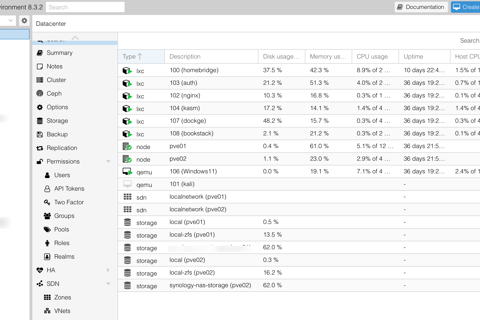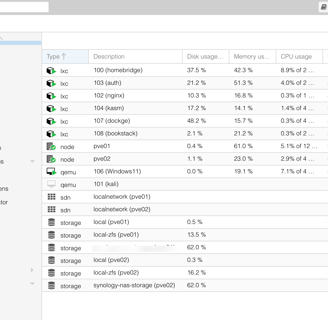Proxmox
A simple overview on my Proxmox instance
3/4/20252 min read


What is Promox?
Proxmox Virtual Environment (Proxmox VE) is an open-source platform designed for managing virtual machines (VMs) and containers. It’s a Type 1 hypervisor, meaning it installs directly onto bare metal hardware, without the need for a separate operating system. This allows Proxmox to efficiently manage system resources and provide high performance for virtualized workloads.
Why use Promox?
Proxmox uses a Debian-based Linux distribution as its foundation, which means stability. It also features a web-based management interface for easy administration. It supports KVM (Kernel-based Virtual Machine) for full virtualization, allowing you to run Windows, Linux, and other OS VMs, alongside LXC (Linux Containers) for lightweight, container-based virtualization.
With built-in support for clustering, high availability, backups, and storage management, Proxmox offers a robust, flexible solution for homelabs, SMBs, and even larger enterprise environments.
How I use it
I use Proxmox in my own personal homelab as a means to continually learn new skills and technologies, as well as sharpen existing skillsets. The great thing about having a hypervisor is the ability to freely build and tear down any variety of machines (and snapshot them!). Then you can mess it up as bad as you like and simply revert the change via a snapshot restore. Other uses for me include adding aftermarket HomeKit support to smart home devices, hosting a Remote Desktop of sorts, and an SSO solution for internal services. Most of what I describe here can be viewed in depth on the Docker blog post.
My environment consists of a three-node setup. Two are hosts, with one being a witness node to prevent any split brain that may occur. Once all three checkin with each other and establish quorum, only then will VM's and CT's begin to boot. Backups of all VM's are taken frequently.
Below is a screenshot of my console and some of the services I run.